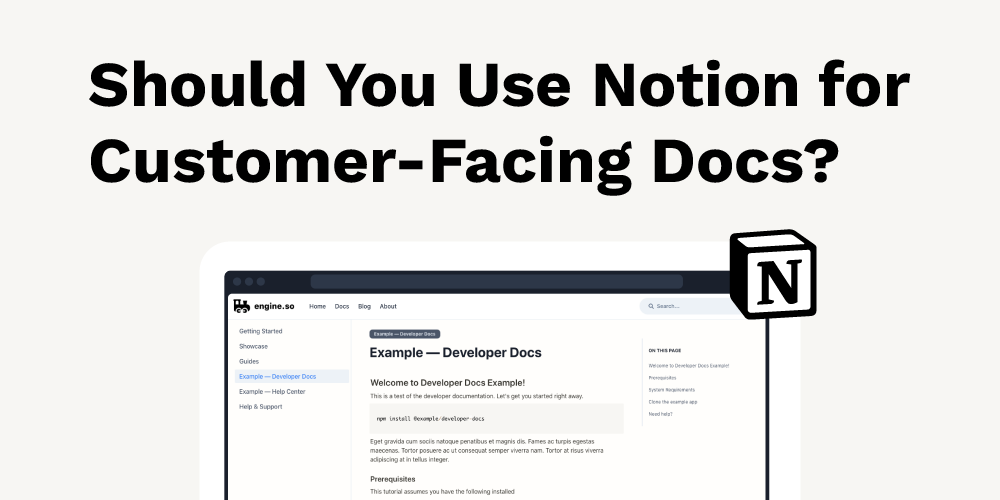
Notion has undoubtedly seen huge growth in the past three years. With a 20x increase in users from 1 million in 2
019 to 20 million in 2021, it has proven to be a valuable tool for any business.
And with this growth, we’ve already seen Notion fill a variety of business roles. For example: It’s being used for hiring, for landing pages, and even for personal blogs.
But there is another use case that Notion looks promising for: Public Product Documentation.
If you think about it, Notion would be the perfect candidate. The writing process can happen seamlessly in real-time through the cloud. Then, when you want to convey some technical information, Notion’s custom blocks offer all the additional functionality.
Here’s just some of the long-list of pros with this approach:
- ✅ Documentation can be written collaboratively
- ✅ Easy for all stakeholders to contribute to docs
- ✅ Ability to write in your team’s central workspace
- ✅ No git repo attachment needed
- ✅ Use Notion’s custom blocks (tables, embeds, dropdowns, code blocks)
- ✅ Everything is intuitive and drag-and-drop
- ✅ Use your company’s existing toolchain and internal knowledge base
But there are also some cons that you should be aware of:
- ❌ SEO Considerations
- ❌ Matching your Company Branding
- ❌ Cost ($8/User/Month)
- ❌ No edit/publish cycle
With lots of the pros looking attractive, how can we get all the benefits of Notion for documentation without the drawbacks?
The Solution
Use an add-on tool for Notion such as: Engine.so.
Engine.so lets you write in Notion, then publish those pages as a completely custom-branded knowledge base. It’s therefore possible to have all the pros of writing with Notion, plus all the pros of traditional documentation tools. Let’s take a look at how Engine does this:
- 👏 SEO — Engine.so pages are pre-fetched and statically rendered, so they’re lightning fast⚡. You can also set custom favicons, SEO title & description, and the whole page is indexable by google.
- 👏 Branding — Engine.so lets you put your company’s custom branding on your knowledge base. Use your own logos, colors, and layouts. Very simple.
- 👏 Cost — Instead of a per user price with Notion, Engine is a fixed monthly fee. Pricing can be predictable, and your team can grow without your costs growing with them.
- 👏 Edit/Publish — Engine bakes in an edit/publish workflow. This means you can edit a live page to make your tweaks, then publish when it’s exactly to your liking.
Want to get started with Engine.so? Just for readers of this tech blog, you can use code:en-blg for a 20% recurring discount. Just sign up here.
Hopefully this gave you some better ideas on using Notion for your documentation site. If you have any questions, feel free to reach out. My email is [email protected].